Current Fraud Trends
Scammers constantly adapt their tactics. Here are the fraud schemes we're seeing most frequently right now.
FDIC-Insured - Backed by the full faith and credit of the U.S. Government
— Q4 2025 Update —
Fraudsters are targeting holiday shoppers with fake charity appeals, gift card scams, and too-good-to-be-true deals. Stay vigilant and verify before you buy or donate. Learn More
🔒 Verify Suspicious Calls
Hang up on unsolicited requests for account or personal information. Never share details with callers claiming to be from your bank.
📧 Recognize Phishing Attempts
Be cautious of emails, texts, or calls requesting information or containing links. When in doubt, contact the company directly using a number you trust.
💰 Confirm Payment Requests
Always verify payment instructions or changes through a separate channel. Call the person or business directly before sending money.
🔗 Avoid Unfamiliar Links
Don't click links or download attachments from unknown sources. Malicious links can install malware and steal your information.
🛡️ Enable Multi-Factor Authentication
Add extra security layers to your accounts with MFA and turn on account alerts whenever possible.
🔑 Use Strong, Unique Passwords
Update passwords every 6 months and never reuse them across accounts. Change immediately if you suspect unauthorized access.
💸 Test Before Large Transfers
When using P2P payment apps like Zelle® or Venmo, send a small test amount before transferring large sums.
Scammers constantly adapt their tactics. Here are the fraud schemes we're seeing most frequently right now.
Services like Zelle® and Venmo are convenient but require extra caution since payments are instant and often irreversible. Follow these best practices to stay safe when using peer-to-peer (P2P) payment methods like Zelle® or Venmo.
What is Phishing? Phishing emails and text messages look like they’re from a company you know or trust. They may look like they’re from a bank, a credit card company, a social networking site, an online payment website or app, or an online store.
If you get an email or a text message that asks you to click on a link or open an attachment, answer this question: Do I have an account with the company or know the person that contacted me?
If the answer is “No,” it could be a phishing scam. Visit our blog post on "How to recognize a phishing scam" to learn the commons signs of a phishing scam. If you see a phishing attempt, report the message and then delete it.
If the answer is “Yes,” contact the company using a phone number or website you know is real. Do not use the information in the email or text message. Attachments and links can install harmful malware.
Source: United States Federal Trade Commission (FTC.gov)
1st Security Bank participates in these American Bankers Association education initiatives. Explore these free resources for in-depth information on specific fraud threats. Both sites available in English and Spanish
The American Bankers Association's award-winning campaign helps consumers recognize phishing scams. Take their interactive quiz, watch educational videos, and learn what banks will never ask for.
Key Topics:
Check fraud has doubled since 2021. This ABA campaign explains the risks of paper checks and provides tips to protect yourself—or better yet, switch to safer digital payments.
Key Topics:
Need assistance or have any questions? Contact us, we're happy to help!