Online Banking
Make the right money moves anytime with 24/7 access to your account. Convenient online tools let you bank at the speed of life.
Your money, at your fingertips.
With online banking, you’ll find everything you need to stay on top of bills, daily expenses, and goals.
- Account balances
- Simple transfers
- View cleared checks
- Export account data
- Convenient alerts
- Bill Pay
Send money with Zelle®
Zelle® lets you skip the trip to the ATM and send money directly to friends and family from your 1st Security Mobile app.
Mobile money apps
Check on your accounts, manage all your credit and debit cards, and cash in rewards—all on your phone. We’ve got apps for that.
See the bigger picture
Ever wonder where your money is going? Our free Money Management tool lets you see all your accounts, loans, and investments in one place so you can track your spending and plan for the future. Just log in to your online banking account to get started.
- Create budgets
- See spending trends
- Set financial goals
- Customize notifications
- Military-grade security
Never miss a bill
Automate your payments with our Bill Pay services, free when you enroll in online banking. Bill Pay lets you schedule recurring payments and view payment history in one simple tool. We do the work, you protect your credit score and save money on late fees. Learn more
Go green and enjoy secure access to your statements anywhere, any time! Enroll for free in Online Banking.
Head to the new Help Center to find forms, applications, how-to guides, FAQs, and more.
Frequently Asked Questions
To enroll in Online Banking, click the “Login” button located in the upper right corner of the website. In the page that opens, click on “First time user? register your account online” and follow the prompts.
To recover your Password, click on the green “Login” button located in the upper right corner of the website and then click on “Forgot Password?” and input your phone number and Username. Once this has been completed, your temporary password will be texted to you.
To recover your Username, click on the green “Login” button located in the upper right corner of the website and then click on “Forgot Password?” and then click on “I forgot my username”. Once on the new page, input your email address and the system will email your username to the email we have on file.
Once you login to Online Banking you can perform the following transactions:
- View account balances, check images, and transaction history
- Use Bill Pay to pay all your bills from one location
- Open a new account
- View Online Statements
- Submit travel request notifications
- Update your personal information such as phone number and address when you move
- Pay your loan from a 1st Security Bank or external bank accounts
- Send money to family and friends with Zelle®
- View your whole financial picture in one place with Money Management
Enroll for free by clicking the Online Statement link within Online Banking. View a sample statement.
If you want to close your accounts or unenroll from online banking, please call (800) 683-0973 or visit one of our locations.
Visit our FAQ page for more questions and answers about Online Banking.


